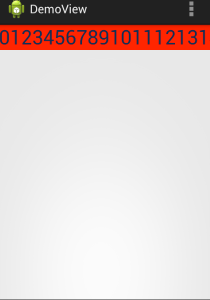书接Android View自定义专题二(View滑动的实现),上一回我们实现了view的平滑滚动,这一次为了方便起见我们将字体和字体颜色的属性通过xml配置传递过来。
一、在values/attrs.xml中定义自己需要的属性
1
2
3
4
5
6
7
8
9
| <?xml version="1.0" encoding="utf-8"?>
<resources]] >
<declare-styleable name="MyView"]] >
<!-- 字体颜色 -->
<attr name="textColor" format="reference|color" />
<!-- 字体大小 -->
<attr name="textSize" format="dimension" />
</declare-styleable]] >
</resources>
|
二、在自定义view构造方法中接收属性
1
2
3
4
5
6
7
8
9
10
11
12
13
14
15
16
17
18
19
20
| public MyView(Context context, AttributeSet attrs) {
super(context, attrs);
initLabelView();
this.flinger = new Flinger(context);
final ViewConfiguration configuration = ViewConfiguration.get(context);
this.minimumVelocity = configuration.getScaledMinimumFlingVelocity();
this.maximumVelocity = configuration.getScaledMaximumFlingVelocity();
/**
* 获取自定义配置资源
*/
TypedArray a = context.obtainStyledAttributes(attrs, R.styleable.MyView);
textColor = a.getColor(R.styleable.MyView_textColor, Color.BLACK);
textSize = a.getDimension(R.styleable.MyView_textSize, 15);
mTextPaint.setTextSize(textSize);
mTextPaint.setColor(textColor);
//注意回收
if(a!=null){
a.recycle();
}
}
|
三、使用方法
1
2
3
4
5
6
7
8
| <com.pangff.demoview.MyView
xmlns:app="http://schemas.android.com/apk/res-auto"
android:id="@+id/text"
app:textColor="#123456"
app:textSize="30sp"
android:layout_centerInParent="true"
android:layout_width="wrap_content"
android:layout_height="wrap_content" />
|
四、设置属性前后效果
设置属性前后对比

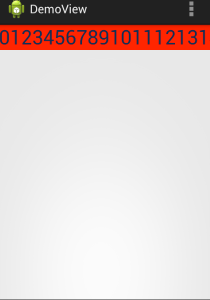
参考代码
https://github.com/pangff/DemoView/tree/v3